Comparison of Pros and Cons: Google Sheets vs. Microsoft Excel vs. Lark Sheets
In today’s digital age, selecting the right spreadsheet tool is crucial for enhancing work efficiency and data management. The three current leading tools Google Sheets, Microsoft Excel, and Lark Sheets—each possess distinct advantages and limitations. This report will provide a detailed analysis of each platform to help users make an informed choice that aligns with their specific needs.
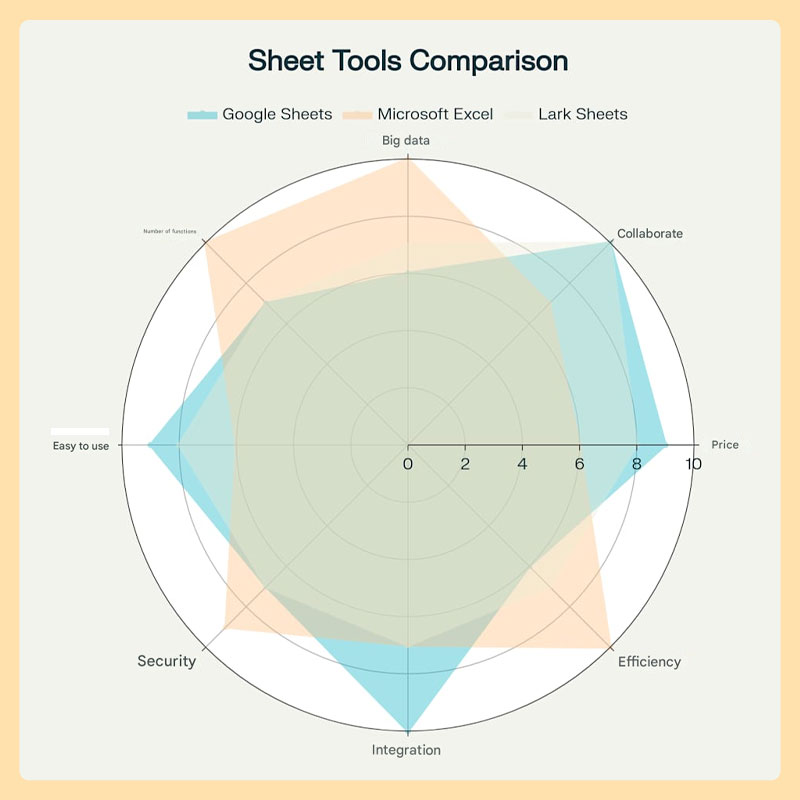
Google Sheets: Excellent Real-Time Collaboration
Key Advantages
Google Sheets is highly regarded for its outstanding real-time collaboration capabilities and accessibility. This application is completely free with a Google account, offering 15GB of storage and allowing access from any device with an internet connection. The simultaneous sharing and editing feature of Google Sheets enables multiple users to work on the same spreadsheet, with the ability to track changes in real time.
This tool integrates seamlessly with the Google Workspace ecosystem, including Gmail, Google Drive, and Google Analytics, creating a cohesive working environment. Google Sheets also incorporates intelligent AI features through Explore and Gemini, which help automate chart creation and data analysis.
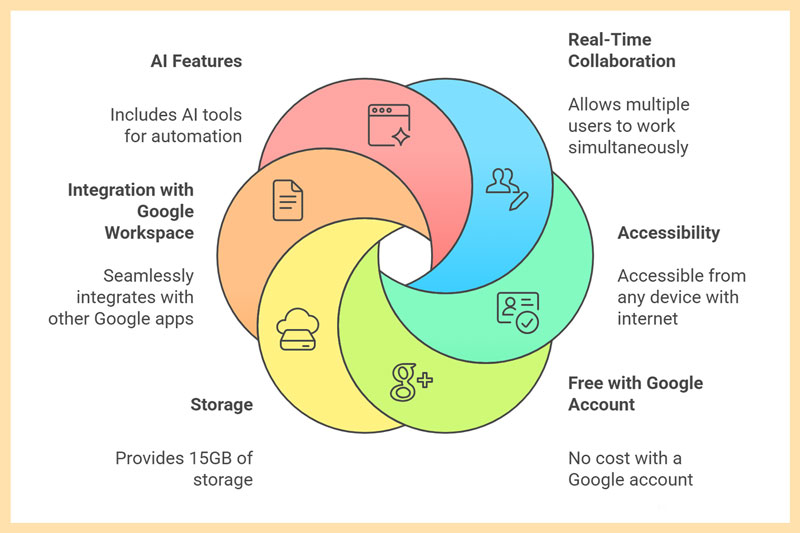
Drawbacks and Limitations
However, Google Sheets has significant limitations. The application is entirely dependent on an internet connection and experiences slower performance when handling large datasets. The limit of 5 million cells per spreadsheet can be a barrier for large-scale projects. In terms of features, Google Sheets has fewer advanced analysis tools than Excel and does not support VBA macros.
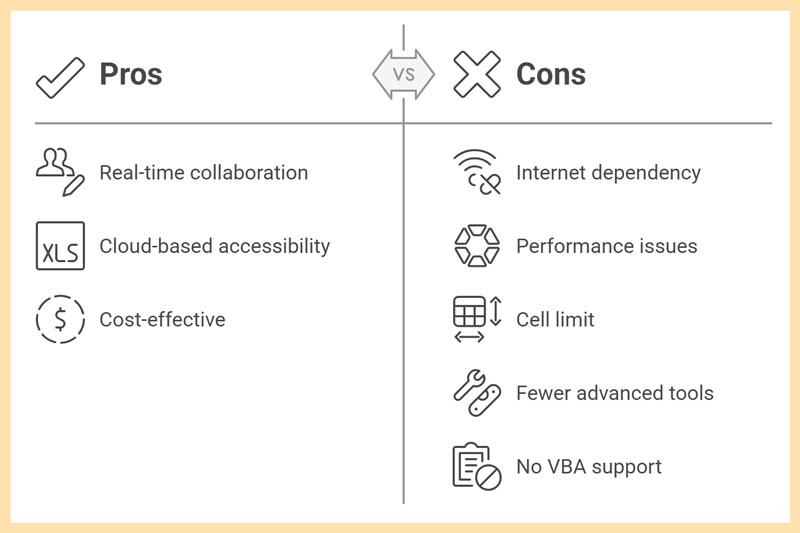
Microsoft Excel: The Industry Standard
Superior Power
Microsoft Excel is still considered the gold standard in the spreadsheet industry, with over 500 powerful functions and formulas. Excel handles large datasets exceptionally well, capable of processing over 1 million rows of data without performance issues. Its pivot table feature and data analysis tools are considered the most powerful among the three.
The ability to automate through VBA macros allows users to create complex custom solutions. Excel also functions entirely offline, independent of an internet connection. New AI features like Copilot and Ideas are being integrated to enhance the user experience.
Challenges and Barriers
The main drawback of Excel is its high cost, requiring a Microsoft 365 subscription starting at $6.99/month. Its steep learning curve and complex interface can be challenging for new users. Real-time collaboration features are limited, and version control becomes difficult when multiple people are working together.
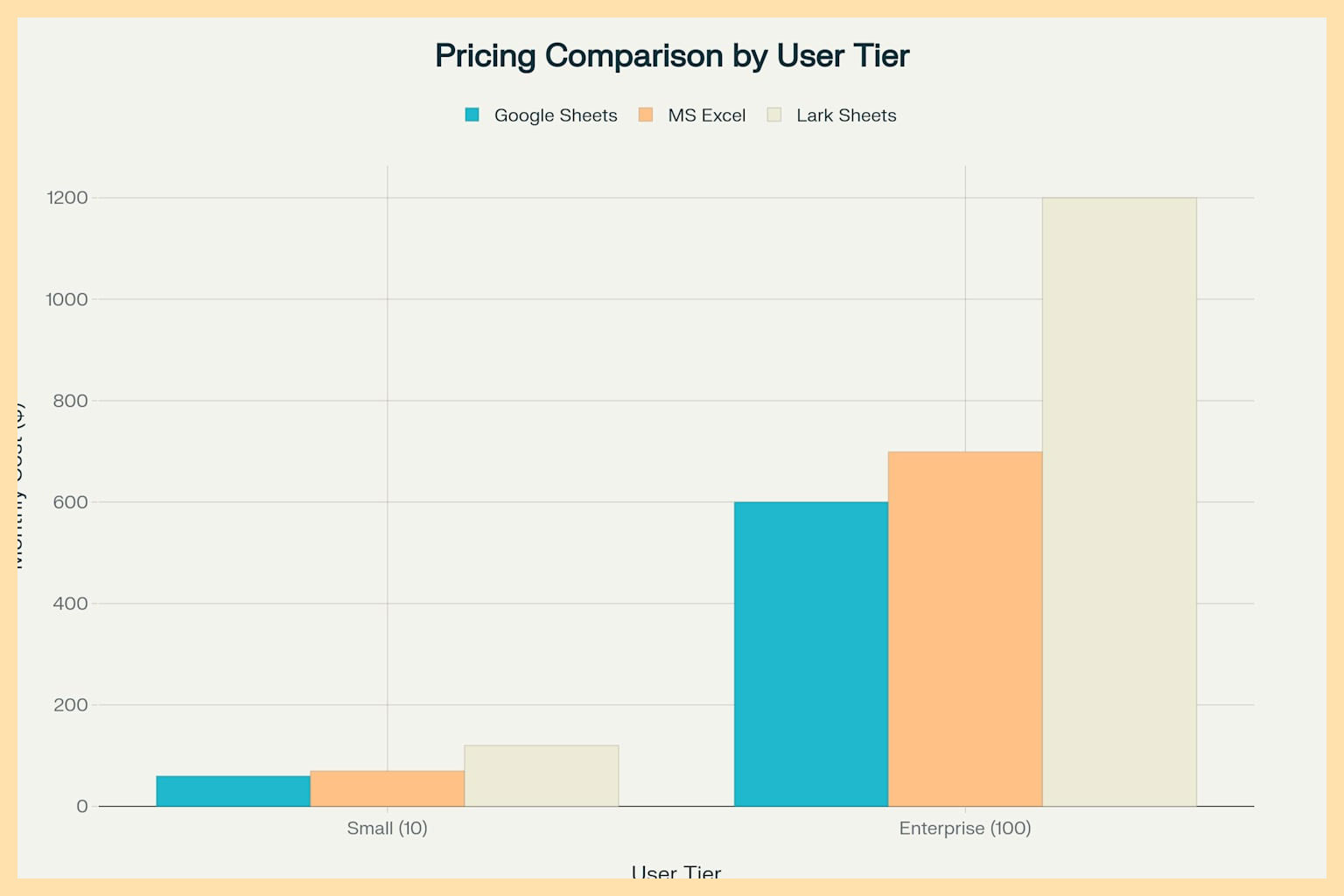
Lark Sheets: The All-in-One Workspace Solution
Unique Strengths
Lark Sheets stands out with its all-in-one workspace concept, integrating spreadsheets with chat, video calls, and project management into a single platform. This tool offers a free plan for up to 50 users, which is more generous than Google Sheets. Its international collaboration features, with multi-language support and automatic translation, make Lark Sheets an excellent choice for global teams.
Lark Sheets flexibly combines Lark Sheets (traditional spreadsheets) and Lark Base (a database system), allowing users to switch between different views like Grid, Kanban, and Gantt. Its powerful workflow automation helps automate work processes and send notifications.
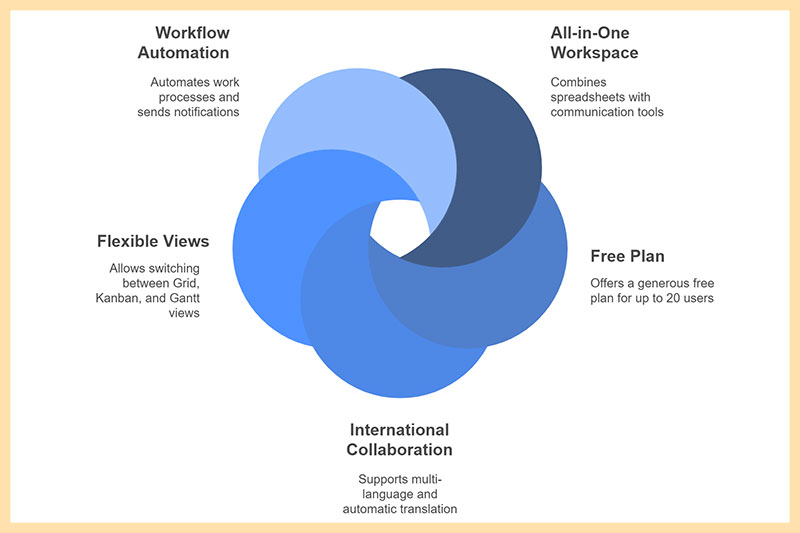
Limitations to Note
Lark Sheets is still a relatively new tool with a small market share (only 2% compared to Excel’s 65% and Google Sheets’ 25%), resulting in limited documentation and a smaller user community. The Pro plan cost ($12/user/month) is higher than its competitors. In terms of features, Lark Sheets is not as powerful as Excel in complex calculations and only supports 350+ functions.
Overall Comparison and Analysis
Summary comparison table.md
When evaluated on an 80-point scale, Microsoft Excel leads with 66 points, followed by Google Sheets with 64 points, and Lark Sheets with 61 points. However, this score only reflects part of the overall picture, as each tool has its own strengths in specific areas.
Analysis by Usage Criteria
- Price and Cost: Google Sheets wins with its comprehensive free plan, while Excel requires a paid subscription, and Lark Sheets offers an attractive free plan for small teams.
- Collaboration: Both Google Sheets and Lark Sheets excel in real-time collaboration, significantly outperforming Excel.
- Data Processing: Excel leads with its ability to handle large datasets and its powerful analysis tools.
Market Share and Trends
Excel continues to dominate with a 65% market share and 750 million users worldwide, reflecting its status as the industry standard.
Google Sheets is second with a 25% market share and 500 million users, showing strong growth in the cloud-based segment. Although Lark Sheets has only a 2% market share, it is growing rapidly, especially in Asian markets.

Context-Based Recommendations
Google Sheets – Optimized for Collaboration
Google Sheets is the ideal choice for startups, small businesses, and remote teams that require frequent collaboration. This tool is particularly suitable for organizations already using Google Workspace and operating on a limited budget. Ideal use cases include managing small projects, tracking budgets, and creating simple reports.
Microsoft Excel – For Data Professionals
Excel is best suited for large enterprises, data analysts, and finance professionals who need to handle complex data. It is an indispensable choice for industries such as finance, accounting, and market research, where advanced analytical tools and high customization are required.
Lark Sheets – For Teams Needing Comprehensive Integration
Lark Sheets is ideal for teams that need to combine spreadsheets with communication and project management in one platform. It is especially suitable for companies with international operations that require multi-language support and for organizations looking to reduce the number of tools they use.
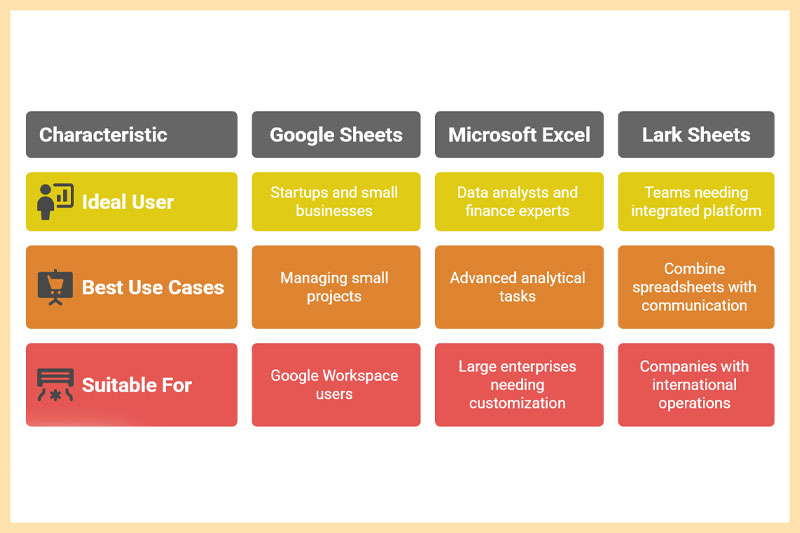
Conclusion and Future Outlook
The choice between Google Sheets, Microsoft Excel, and Lark Sheets depends on various factors, including the organization’s size, budget, collaboration needs, and the complexity of the data being handled. Excel maintains its leading position in terms of features and data processing capabilities, but Google Sheets and Lark Sheets are closing the gap with their unique advantages in collaboration and integration.
Future trends indicate that all three platforms are heavily integrating AI and machine learning to enhance the user experience. The growth of cloud computing and remote work is also driving the demand for spreadsheet solutions with strong collaboration features, like Google Sheets and Lark Sheets.
Ultimately, instead of searching for a single “best” solution, organizations should consider using a combination of tools tailored to specific purposes, leveraging the strengths of each platform to optimize work efficiency.

