Google Sheets vs Airtable vs Notion: Which Tool is Best for Small Business in 2025?
Choosing the right productivity tool can make or break your small business operations. After analyzing hundreds of small business implementations, Notion emerges as the winner for most small businesses due to its versatility, affordability, and all-in-one capabilities. But the best choice depends on your specific needs.
Here’s everything you need to know to make the right decision for your business.
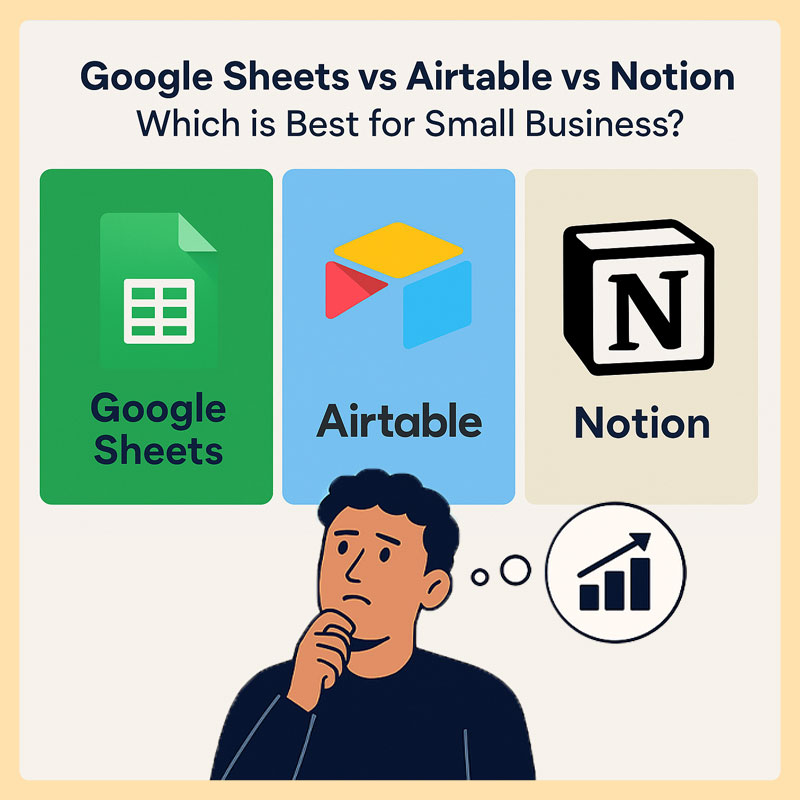
Quick Winner Analysis
🏆 Overall Winner: Notion – Best balance of features, cost, and versatility for most small businesses
💰 Budget Champion: Google Sheets – Free and powerful for basic needs
🔧 Data Management King: Airtable – Superior for complex database requirements
Comprehensive Comparison Table
| Feature | Google Sheets | Airtable | Notion |
|---|---|---|---|
| Best For | Financial tracking, calculations | Advanced data management, CRM | All-in-one workspace |
| Starting Price | Free | Free (limited) / $20/user/month | Free / $10/user/month |
| Learning Curve | Easy ⭐⭐⭐⭐⭐ | Steep ⭐⭐ | Moderate ⭐⭐⭐ |
| Collaboration | Up to 100 users (free) | 5 users (free) | Up to 100 users (free) |
| Data Types | Basic spreadsheet data | Any type (images, files, rich text) | Flexible but less robust |
| Views | Grid, charts | Kanban, Calendar, Gantt, Grid | Boards, Lists, Calendar, Tables |
| Automation | Basic (Google Apps Script) | Robust and easy | Limited but growing |
| Mobile App | Excellent | Great | Good |
| Offline Access | Limited | No | Limited |
| Integrations | Google Workspace + 100s of add-ons | 1,000+ via Zapier | 20+ via API |
Google Sheets: The Free Powerhouse
✅ Strengths
- Completely free for basic use with Google account
- Familiar interface – easiest learning curve
- Excellent for calculations and financial tracking
- Real-time collaboration with up to 100 users
- Seamless Google Workspace integration
- Strong mobile app for on-the-go editing
- Powerful formulas and data analysis capabilities
❌ Limitations
- Limited database functionality
- No built-in project management features
- Basic automation compared to competitors
- Can become messy with large datasets
Best Use Cases:
- Financial tracking and budgeting
- Sales reporting and analytics
- Simple inventory management
- Team scheduling
- Basic data analysis
Real Example: A local restaurant uses Google Sheets to track daily sales ($0 cost), manage supplier invoices, and calculate profit margins. The owner accesses everything from her phone during supplier meetings.
Airtable: The Database Champion
✅ Strengths
- Powerful database capabilities with spreadsheet simplicity
- Multiple view options (Kanban, Calendar, Gantt, Gallery)
- Built-in invoicing and time tracking features
- Robust automation with easy setup
- Excellent for CRM and customer management
- 1,000+ integrations via Zapier and other platforms
- Advanced data types (images, attachments, rich text)
❌ Limitations
- Expensive – $20/user/month for meaningful features
- Steeper learning curve due to database complexity
- No offline access
- Limited free tier (1,200 records max)
- Weaker calculation features compared to Google Sheets
Best Use Cases:
- Customer relationship management (CRM)
- Complex inventory management
- Project management with multiple stakeholders
- Content planning and editorial calendars
- Event planning and coordination
Real Example: A digital marketing agency uses Airtable to manage 50+ client projects, track campaign performance across multiple channels, and automate client reporting – justifying the $100/month cost for 5 users.
Notion: The All-in-One Winner
✅ Strengths
- Incredible versatility – replaces multiple tools
- Affordable pricing at $10/user/month
- Beautiful, modern interface
- Excellent for documentation and knowledge management
- Strong template community with thousands of options
- Good collaboration with real-time editing
- Customizable workflows for any business process
❌ Limitations
- Moderate learning curve – can be overwhelming initially
- Slower performance with very large datasets
- Limited spreadsheet functionality for complex calculations
- No built-in invoicing or time tracking
- Weaker mobile experience compared to dedicated apps
Best Use Cases:
- Company wiki and documentation
- Project management with detailed notes
- Content planning and creation
- Team onboarding and training
- Strategic planning and goal tracking
- Client portal and communication
Real Example: A 10-person consulting firm uses Notion as their central hub for client documentation, project timelines, meeting notes, company procedures, and team communication – replacing 5 different tools for $100/month total.
Cost Analysis: What You’ll Actually Pay
Small Team (5 users) – Annual Costs:
| Tool | Free Tier | Paid Plan | Annual Cost | Best Value |
|---|---|---|---|---|
| Google Sheets | Full features | Business: $6/user | $360 | 🏆 Best for budget |
| Airtable | Very limited | Plus: $20/user | $1,200 | Good for complex data |
| Notion | Good features | Plus: $10/user | $600 | 🏆 Best overall value |
Growing Team (15 users) – Annual Costs:
| Tool | Annual Cost | Per User/Month |
|---|---|---|
| Google Sheets | $1,080 | $6 |
| Airtable | $3,600 | $20 |
| Notion | $1,800 | $10 |
The Verdict: Which Should You Choose?
Choose Notion if: (Recommended for 70% of small businesses)
- You want to consolidate multiple tools
- Documentation and knowledge management are priorities
- You need flexible project management
- Budget allows $10/user/month
- Your team values customization and modern design
Choose Google Sheets if:
- Budget is extremely tight (free option needed)
- You primarily work with numbers and calculations
- Your team already uses Google Workspace
- You need the strongest mobile spreadsheet experience
- Simple collaboration is sufficient
Choose Airtable if:
- You need robust database and CRM functionality
- Complex data relationships are critical
- Built-in invoicing and time tracking are essential
- Budget allows $20/user/month
- Your team can handle a steeper learning curve
Hybrid Approach: Best of Both Worlds
Many successful small businesses use a combination:
Popular Combinations:
- Notion + Google Sheets: All-in-one workspace + financial tracking
- Airtable + Google Sheets: CRM/project management + accounting
- Notion + Airtable: Documentation + complex data management
Getting Started: Step-by-Step Recommendations
For Service-Based Businesses:
- Start with Notion for client management and documentation
- Add Google Sheets for financial tracking
- Total cost: $10/user/month
For E-commerce/Product Businesses:
- Start with Airtable for inventory and customer management
- Add Google Sheets for financial analysis
- Total cost: $20/user/month
For Creative Agencies:
- Start with Notion for project management and client communication
- Add Google Sheets for time tracking and invoicing
- Total cost: $10/user/month
Migration Tips: Switching Tools
From Excel to any of these tools:
- All three import Excel files seamlessly
- Start with Google Sheets for easiest transition
From basic tools to advanced:
- Begin with free tiers to test workflows
- Migrate data gradually, not all at once
- Train team members on one feature at a time
2025 Trends and Future Considerations
AI Integration:
- Google Sheets: Gemini AI for advanced formulas
- Airtable: Conversational queries and content generation
- Notion: Basic AI support, rapidly improving
Mobile-First Approach:
- Google Sheets leads in mobile functionality
- Airtable offers strong mobile apps
- Notion improving but still desktop-focused
Ready-Made Templates to Accelerate Your Start
Instead of building from scratch, professional templates can save weeks of setup time:
- Financial Dashboard Templates (Google Sheets)
- CRM and Sales Pipeline Templates (Airtable/Notion)
- Project Management Templates (All platforms)
- All-in-One Business Operating Systems (Notion)
Final Recommendation
For most small businesses, Notion offers the best combination of features, affordability, and growth potential. At $10/user/month, it can replace multiple tools while providing room to scale.
However, if you’re budget-conscious and need primarily spreadsheet functionality, Google Sheets remains unbeatable. For businesses requiring advanced database features and willing to invest in learning, Airtable provides enterprise-level capabilities.
The key is starting with one tool, mastering it, then adding others as your business grows and needs become more complex.

