How to Choose the Right Digital Planner for Your Lifestyle (Student, Pro, Creative)
Wondering how to choose a digital planner when thousands of options are flooding the market? It’s about more than just pretty covers—it’s about finding a productivity system that seamlessly integrates with your daily routine, amplifies your strengths, and helps you achieve your unique goals.Whether you’re drowning in assignment deadlines, juggling multiple work projects, or trying to capture fleeting creative inspiration, the right digital planner is a game-changer. It transforms chaos into clarity, stress into success, and scattered thoughts into actionable plans.This comprehensive guide provides the answer. We’ll walk you through the essential factors to consider, then dive deep into the specific needs of three distinct lifestyles: Students, Professionals, and Creatives. By the end, you’ll have a crystal-clear roadmap to finding your perfect productivity partner.
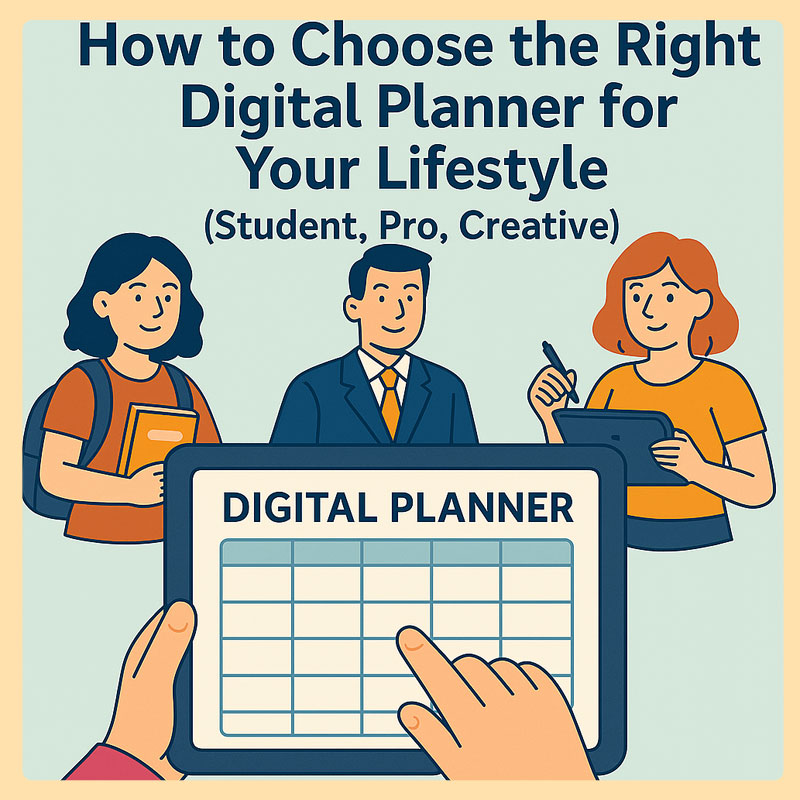
The 3 Foundational Questions to Ask Before You Choose
Before we explore lifestyle-specific planners, let’s establish the groundwork. These three fundamental questions will shape every other decision you make.
Your Tech: What’s Your Device and App?
Your digital planner is only as good as the platform it lives on. The device and app you choose will significantly impact your planning experience.
- For iPad Users: You’re in planner paradise. Apps like GoodNotes 5, Notability, and Noteshelf offer superior writing experiences with Apple Pencil support. These apps handle hyperlinks beautifully, making navigation between planner sections seamless.
- For Android Tablet Users: Samsung Notes (especially on Galaxy Tab with S Pen) and Xodo PDF Reader & Editor are your best bets. While the ecosystem isn’t as polished as iPad’s, these apps still provide excellent functionality for digital planning.
Pro Tip: Choose a planner format that’s optimized for your preferred app. Some planners work better with specific applications due to hyperlink compatibility and page sizing.
Your Style: Dated, Undated, or Hybrid?
This choice affects how you’ll use your planner long-term.
- Dated Planners come pre-filled with specific dates, months, and years. They’re ready to use immediately—just download and start planning. However, they have an expiration date.
- Undated Planners give you complete flexibility. You fill in dates as needed, meaning you can use them forever and start any time. The trade-off is the extra step of writing in dates.
- Hybrid Planners offer the best of both worlds—some dated sections (like monthly overviews) and some undated sections (like weekly spreads).
Your View: Landscape or Portrait?
- Landscape orientation provides more horizontal writing space, ideal for detailed daily schedules. It feels more like working on a computer screen.
- Portrait orientation mimics traditional paper planners, offering a familiar experience perfect for those transitioning from physical planners.
The Student Planner: Built for Academic Success
If your life revolves around lectures, deadlines, and the eternal quest for better grades, this section is your roadmap to academic excellence.
Core Student Needs
Students face unique challenges: multiple subjects, assignment deadlines, group projects, and balancing academics with social life. Your digital planner needs to be your academic command center.
Must-Have Features for Student Planners
Class Timetable Templates
Look for planners with dedicated weekly schedule grids where you can map out your classes. Color-coding is essential for quickly distinguishing between subjects.
Assignment & Exam Trackers
These should include columns for due dates, completion status, and grades. The best student planners also include priority indicators.
Project Planning Spreads
Seek planners with dedicated project pages that help you divide large assignments into smaller, manageable tasks with individual deadlines.
Built-in Note Pages
Variety is key here. Look for planners offering multiple note-taking formats:
- Cornell notes for structured learning
- Lined pages for traditional note-taking
- Grid pages for diagrams and charts
- Dotted pages for flexible layouts
Grade Tracker
A centralized location to monitor your academic progress, including GPA calculations and semester overviews.
Ready to transform your academic game? Our Student Success Digital Planner is specifically designed to help you manage coursework, track grades, and achieve your educational goals with less stress.
The Professional’s Planner: Engineered for Peak Productivity
For the ambitious professional, the entrepreneur, the project manager—this is your blueprint for career excellence.
Core Professional Needs
You’re managing meetings, deadlines, team communications, and strategic goals. Your planner needs to be your productivity powerhouse.
Must-Have Features for Professional Planners
Detailed Daily/Weekly Schedules with Time-Blocking
Professional planners should offer hourly breakdowns. Time-blocking capabilities help you allocate specific time slots for different types of work.
Meeting Notes Templates
Structured pages for capturing meeting agendas, action items, decisions, and follow-up tasks.
Quarterly & Monthly Goal-Setting Pages
Strategic planning sections that help you set SMART goals and break them down into monthly and weekly action items.
Project Management Dashboards
Visual overviews of multiple projects, including timelines, milestones, and current status.
Habit Trackers
Look for trackers that monitor both professional habits (networking, skill development) and personal wellness habits (exercise, sleep).
Ready to elevate your professional game? Our Executive Productivity Planner is engineered for ambitious professionals who demand both strategic clarity and operational excellence.
The Creative’s Planner: A Canvas for Your Ideas
For the artist, writer, content creator, designer—this is your creative sanctuary.
Core Creative Needs
Creative work doesn’t follow traditional rules. Your planner needs to capture the chaos of creativity while providing structure to turn ideas into reality.
Must-Have Features for Creative Planners
Flexible, Unstructured Layouts
Dot grid and blank pages are the foundation of creative planning. They provide guidance without restricting your thought flow.
Idea Capture & Mind-Mapping Spreads
Dedicated spaces for brainstorming, with plenty of white space for mind maps and concept sketches.
Mood Board Sections
Visual inspiration pages where you can collect color palettes, reference images, and other creative sparks.
Content Creation Calendar
A visual calendar to track content themes, posting schedules, and campaign timelines.
Project Trackers Focused on Milestones
Creative project trackers should emphasize key milestones and the organic evolution of ideas.
Ready to give your creativity the space it deserves? Our Creative Visionary Planner is designed to capture your ideas and bring your artistic vision to life.
At a Glance: Quick Comparison Guide
| Feature | Student | Professional | Creative |
|---|---|---|---|
| Main Focus | Deadlines & Academic Success | Goals & Career Productivity | Ideas & Creative Freedom |
| Key Layout | Structured Timetables | Time-Blocking Schedules | Open-Ended Dot Grid |
| Primary Tools | Assignment Trackers, Grade Logs | Meeting Notes, Goal Dashboards | Idea Capture, Mood Boards |
| Planning Horizon | Semester-based | Quarterly/Annual Strategic | Project-based Organic |
Your Planner, Your Rules
The “perfect” planner isn’t the most expensive or feature-packed one. It’s the one that works seamlessly with your life, your goals, and your natural rhythms.
The key is honest self-reflection. Choose a planner that supports your strengths and helps you overcome your challenges. Remember, even the best planner is just a tool. Your success comes from consistent use and honest reflection.
Start Your Planning Journey Today
Feeling clear on what you need? You’re ready to transform your productivity and achieve your goals with the right digital planner by your side.
Ready to find your perfect planner match? Explore our complete collection and discover the digital planner that will transform your productivity journey.
Happy planning!

