Free Travel Itinerary Template Google Docs – Complete Planner for Perfect Trip Planning 2025
Planning a trip can be overwhelming without proper organization. Whether you’re embarking on a solo adventure, family vacation, or business trip, having a detailed travel itinerary ensures you don’t miss important details and helps maximize your travel experience. Our Free Travel Itinerary Template Google Docs provides everything you need to plan the perfect trip, from flight details to daily schedules and budget tracking.
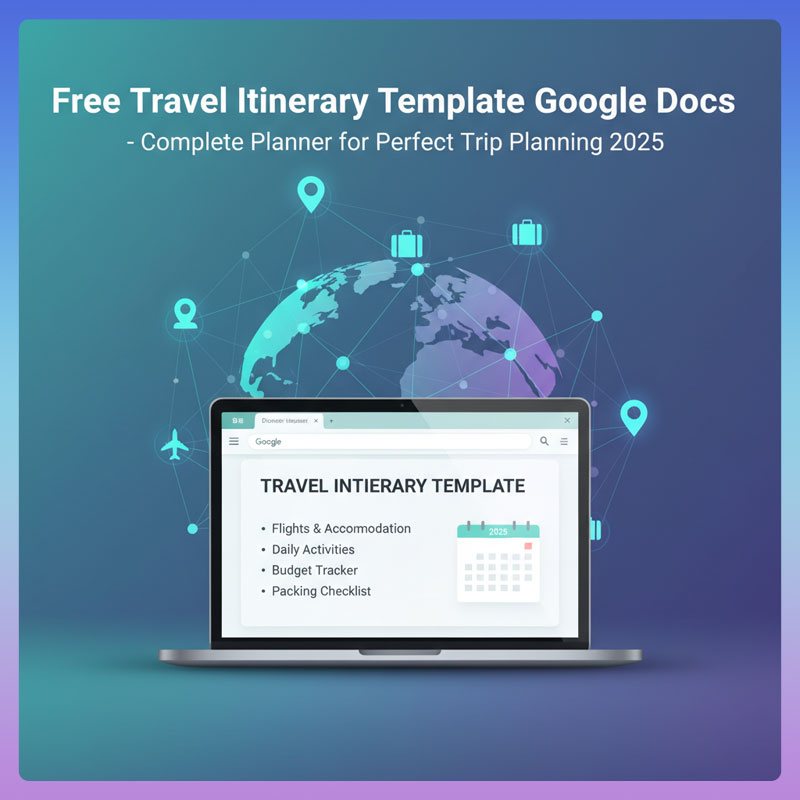
Why You Need a Travel Itinerary Template Google Docs
Save Hours of Planning Time
Instead of creating a travel plan from scratch, our pre-designed template lets you focus on the fun part—choosing destinations and activities.
Never Miss Important Details
Keep all your confirmation numbers, hotel addresses, and flight information in one organized document that’s accessible from any device.
Easy Collaboration
Share your itinerary with travel companions in real-time using Google Docs’ collaboration features. Everyone stays on the same page.
Budget Control
Track estimated and actual expenses to avoid overspending during your trip.
Offline Access
Download your itinerary for offline access when you don’t have internet connection during travel.
Key Features of This Template
Our comprehensive Travel Itinerary Template includes:
- Professional Design: Clean, organized layout that’s easy to read and customize
- Day-by-Day Schedule: Plan every detail from morning to evening
- Budget Tracker: Monitor expenses across all categories
- Flight & Accommodation Details: All booking information in one place
- Packing Checklist: Never forget essential items again
- Map Integration: Add Google Maps links for easy navigation
- Fully Customizable: Modify colors, fonts, and sections to match your needs
- Mobile-Friendly: Access and edit from your phone using Google Docs app
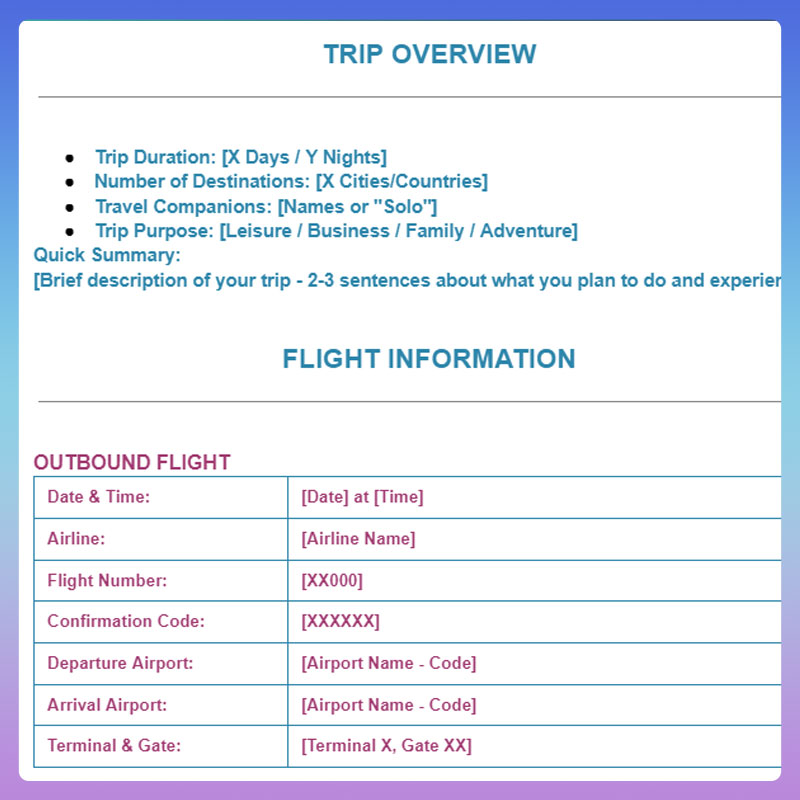
How to Use This Travel Itinerary Template
Step 1: Download the Template
Click the download button below to access the template. Click “Make a Copy” to save it to your personal Google Drive.
Step 2: Customize Trip Information
Fill in your trip title, destination, travel dates, and personal information in the header section.
Step 3: Add Flight & Hotel Details
Enter all your booking confirmations, flight numbers, and accommodation information.
Step 4: Plan Your Daily Itinerary
Break down each day with specific activities, timing, and locations. Add restaurant recommendations and estimated costs.
Step 5: Set Your Budget
Input estimated costs for each category to track your travel expenses.
Step 6: Create Packing List
Use the checklist section to ensure you pack everything you need.
Step 7: Share with Travel Companions
Use Google Docs’ share feature to collaborate with others on your trip.

Perfect for Different Types of Trips
Family Vacations
Keep everyone organized with detailed schedules, kid-friendly activity suggestions, and family budget planning.
Business Travel
Professional format for organizing meetings, conference schedules, and client appointments.
Solo Adventures
Plan your independent journey with flexibility built into your daily schedule.
Honeymoon Planning
Create romantic itineraries with special dining experiences and couple activities.
Group Tours
Coordinate with multiple travelers by sharing real-time updates to the itinerary.
Backpacking Trips
Budget-focused planning with hostel information and cost-saving tips.
Pro Tips for Creating the Perfect Travel Itinerary
- Don’t Over-Schedule: Leave buffer time between activities for unexpected delays or spontaneous discoveries
- Research Opening Hours: Note operating hours for attractions to avoid disappointment
- Build in Rest Time: Schedule downtime to avoid travel burnout, especially on longer trips
- Have a Plan B: Note alternative activities in case of bad weather or closures
- Book in Advance: Use your itinerary to identify popular attractions that require advance booking
- Download Offline Maps: Save Google Maps offline versions of your destinations
- Keep Digital and Physical Copies: Print a backup copy and save digital versions in cloud storage
- Check Visa Requirements: Note visa and passport requirements in your itinerary notes section
- Currency Exchange: Add currency exchange rates and best places to exchange money
- Local Transportation: Research and note transportation options between locations
What Makes Our Template Different
Unlike basic itinerary templates, ours includes:
- Pre-formatted tables for easy data entry
- Color-coded sections for quick reference
- Integrated budget calculator
- Printable format optimized for both A4 and Letter sizes
- Mobile-responsive design for on-the-go access
- Shareable link capability
- No signup required – completely free
Frequently Asked Questions
Q: Is this template completely free?
A: Yes! This Travel Itinerary Template is 100% free with no hidden costs or registration requirements.
Q: Can I edit the template?
A: Absolutely! Once you make a copy, you can customize every element—colors, fonts, sections, and layout.
Q: Does it work on mobile devices?
A: Yes! The template works perfectly with the Google Docs mobile app for iOS and Android.
Q: Can I share it with my travel companions?
A: Yes, you can share the document via Google Docs’ share function and collaborate in real-time.
Q: Can I print the itinerary?
A: Yes! The template is optimized for printing on standard paper sizes.
Q: Do I need a Google account?
A: Yes, you need a free Google account to access and edit Google Docs templates.
Q: Can I use this for business trips?
A: Definitely! The template is versatile enough for both leisure and business travel.
Q: Is there a limit to how many trips I can plan?
A: No! Make as many copies as you need for different trips.
Download Your Free Travel Itinerary Template
Ready to start planning your perfect trip? Click the button below to access your free Travel Itinerary Template and begin organizing your adventure today!
Similar to our popular Task Control Hub and Smart Habit Tracker, this template is designed for simplicity and effectiveness.

