Subtotal: Free
Clover Digital Planner
-50%
Original price was: $10.$5Current price is: $5.
21 Downloads
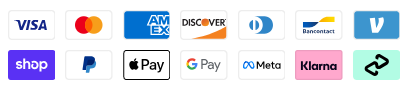
Original price was: $10.$5Current price is: $5.
21 Downloads
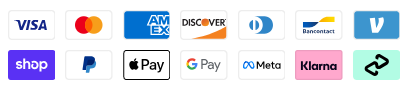
☘️ Monthly Planner: Get a bird’s-eye view of your month. Track important events, deadlines, and big-picture goals with elegant clover motifs that symbolize luck and growth.
📒 Weekly Planner: Break down your week, track habits, and prioritize your most important tasks for maximum impact. Each week features fresh clover illustrations and green accents to keep you motivated.
🌱 Daily Planner: Detail your day with an hourly schedule and a to-do list—each page is adorned with gentle clover leaves, making every task feel positive and full of potential.
🎯 Goal Setting Pages: Define and break down your dreams with dedicated sections for your goals, helping you stay focused and inspired all year.
💰 Finance & Budget Trackers: Master your money by tracking income, expenses, and savings in one simple place, all decorated with lucky clover themes.
📝 Notes & Creative Pages: Lined, dotted, and blank pages for your ideas, sketches, or journal entries—perfect for capturing inspiration as it grows.
🌿 Exclusive Clover Design: Every page features unique clover illustrations—four-leaf clovers, fresh green tones, and natural details—bringing a sense of luck and renewal into your planning.
🧩 Optimized for Productivity: A clean, user-centric layout helps you focus, stay on track, and never miss a beat.
🎨 100% Editable in Canva: You get the original Canva link! Easily change colors, fonts, and layouts to create a planner that is uniquely YOU.
🌍 Eco-Friendly & Economical: Go paperless and protect our planet. Buy it once and reuse it year after year!
🔄 Infinitely Flexible: Duplicate any page as many times as you need, easily undo mistakes, and reuse digital stickers for endless creativity.
To use this digital planner, you will need a PDF annotation app on your tablet.
For Apple iPad: We recommend GoodNotes or Notability with an Apple Pencil.
For Android Tablets: We recommend Penly or Xodo with an S-pen or other stylus.
Your Quick Start Guide:
☘️ Purchase: Complete your purchase to instantly access the download link.
📒 Download: You will receive a PDF file. Open it and click the special link inside.
🌱 Access & Export: The link will take you to Canva where you can customize your planner if you wish. When ready, download the final planner as a PDF file.
📝 Import & Plan: Open your favorite PDF annotation app (like GoodNotes or Penly) and import the PDF file. You’re ready to start planning!
Make this your most organized, productive, and inspired year yet. Don’t let your plans stay as just ideas—let them flourish!
Add to cart now to receive your instant download and start planning creatively!
⭐️ PLEASE NOTE ⭐️
This is a DIGITAL PRODUCT. No physical item will be shipped to you.
Due to the digital nature of this product, all sales are final. We do not offer refunds, exchanges, or cancellations. Please read the description carefully before purchasing.
This product file may be larger than 5MB and is therefore not compatible with the “GoodNotes 6 FREE Version”. Please use a paid version for the best experience.
Color variations on screens and monitors may cause the planner to appear slightly different in color.
This planner is designed for digital use and is not suitable for printing.
There are no reviews yet.