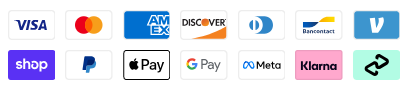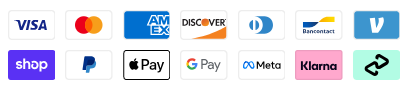How to Deploy and Use Your Habit Tracker Web App
Follow these simple steps to get your personal Habit Tracker Pro up and running in minutes. The entire process is secure and your data stays private within your own Google Account.
Part 1: Get Your Template
- Click the link below to create your own personal copy of the Google Sheet.
- Template Link: [In Your Email Order]
- A new browser tab will open. Click the "Use template" button. This will save a new, editable copy of the sheet directly to your Google Drive.
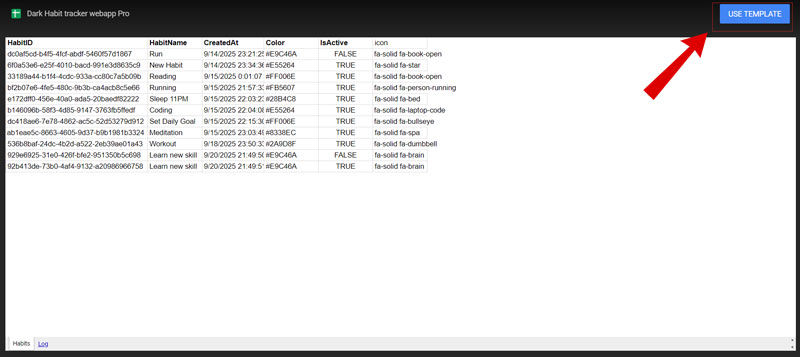
Part 2: Deploy the Web App
Now, let's turn your spreadsheet into a functional web app.
In your newly created Google Sheet, navigate to the top menu and click on
Extensions > Apps Script. This will open the script editor in a new tab.
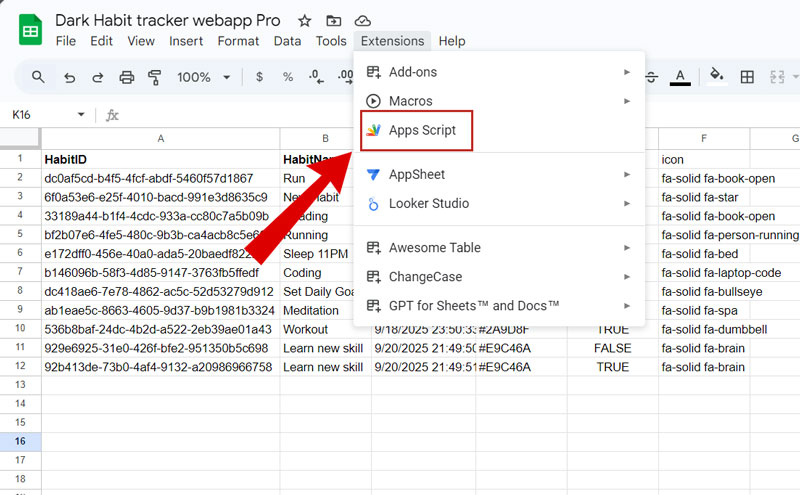
In the Apps Script editor, locate and click the blue
Deploy button in the top-right corner, then select
New deployment from the dropdown menu.
A configuration window will appear. Set the options exactly as follows:
- Select type: Click the gear icon and select Web app.
- Description: (Optional) You can give your deployment a name, like "Habit Tracker v1".
- Execute as: Select Me ([Your Google Account Email]).
- Who has access: Change this from "Only myself" to Anyone.Note: This setting does NOT make your data public. It only allows YOU to access the web app without needing to sign in to Google every time. The app and its data are still tied securely to your account.
Click the
Deploy button.
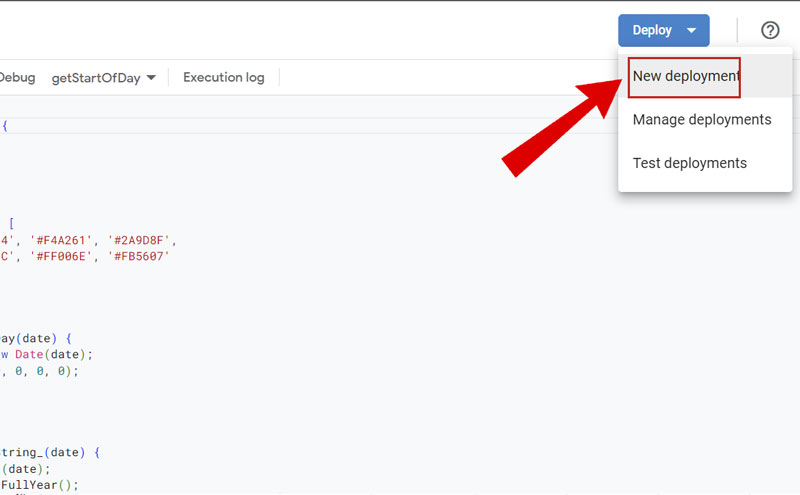
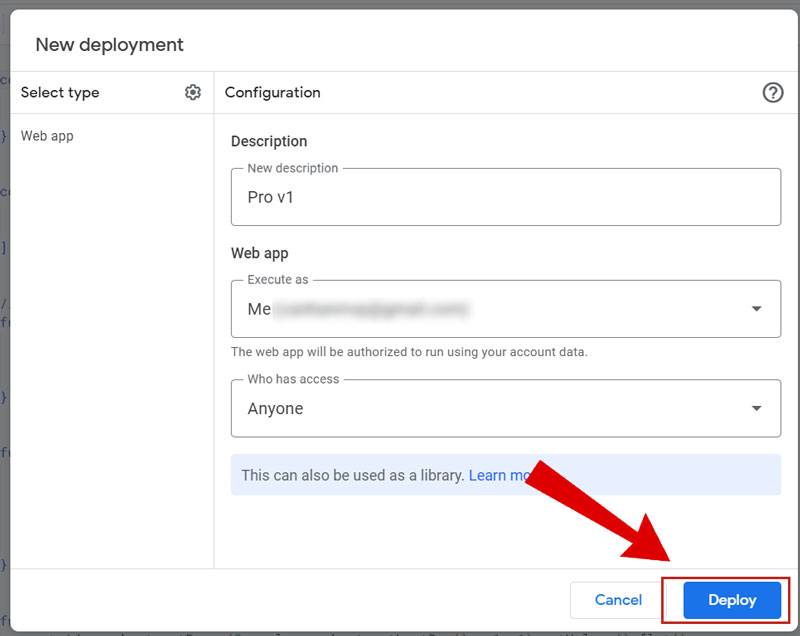 Authorization Required:
Authorization Required: Google will ask for permission to run the app.
- Click Authorize access.
- Choose your Google account.
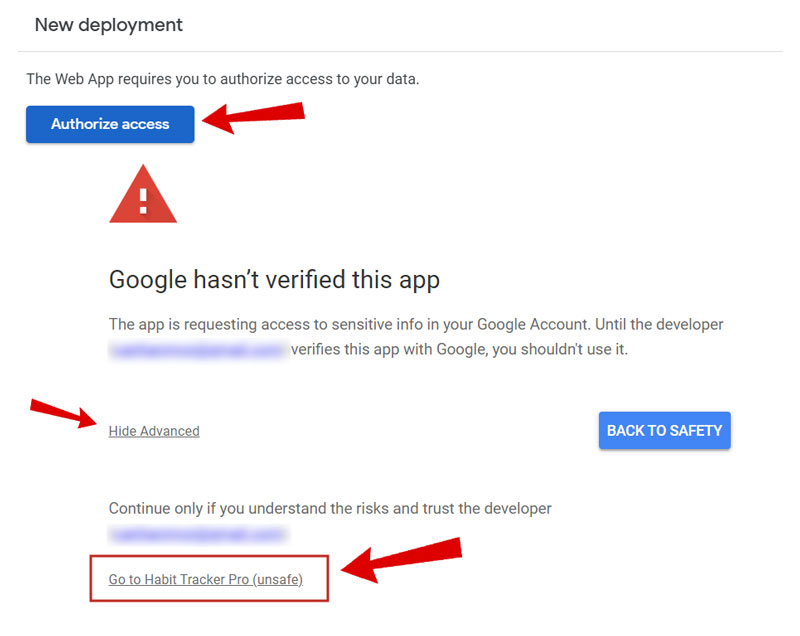
- You may see a "Google hasn't verified this app" warning. This is normal for personal scripts. Click Advanced, then click "Go to [Your Project Name] (unsafe)" to proceed.
- In the final window, click Allow.
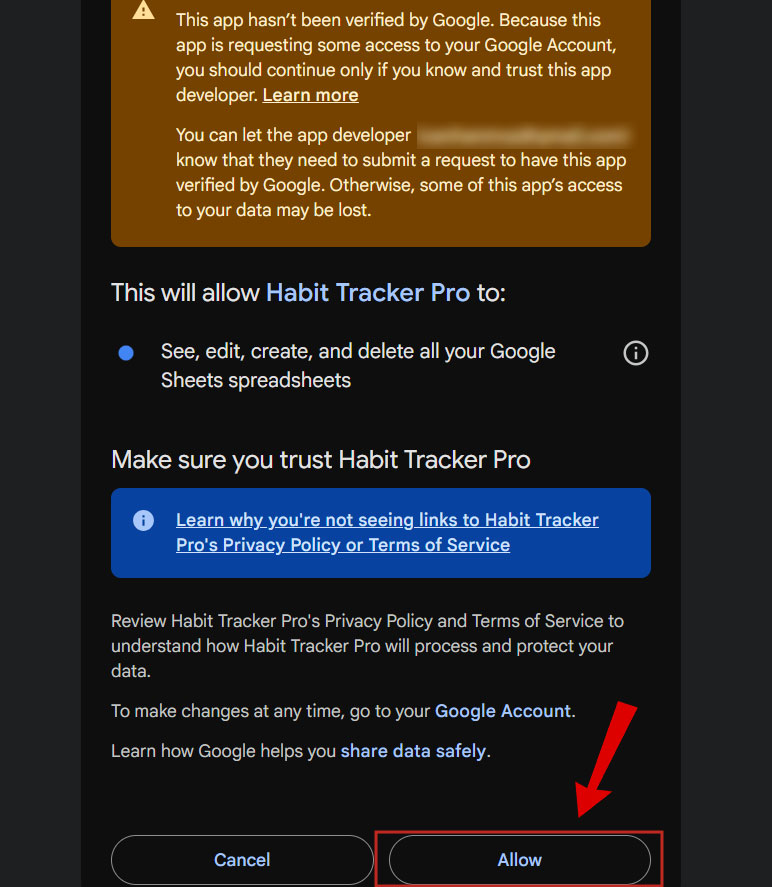 Success!
Success! A final window will appear with your unique Web App URL. Click the
Copy button to copy the URL.
Part 3: Start Tracking Your Habits
You're all set! Paste the copied URL into your browser to start using your Habit Tracker. Bookmark this link for easy access on your PC, tablet, and mobile phone.