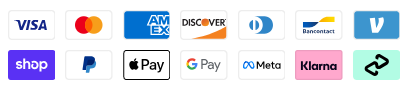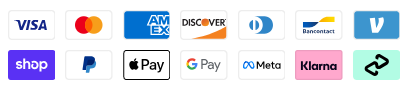Streamline your project management with this comprehensive Gantt Chart Project Plan Template. Perfect for project managers, teams, and businesses managing complex projects with multiple phases and deadlines.
✨ What’s Included
- Multi-Phase Project Planning – Organize projects into clear phases (Phase 1-4)
- Task Management System – Track task titles, owners, start/end dates, and duration
- Visual Timeline Chart – Automatic Gantt chart with color-coded progress bars
- Progress Tracking – Monitor completion percentage for each task
- Weekly Calendar View – Daily breakdown (M-T-W-T-F) for 12+ weeks
- Task Dependencies – Link related tasks and subtasks with WBS numbering
- Project Overview – Input project name, manager, start date, and company info
🚀 Key Features
- Fully editable and customizable for any project type
- Automatic timeline visualization – no manual chart creation needed
- Works on Google Sheets (100% free platform)
- Real-time collaboration – share with your entire team
- Auto-save to Google Drive
- Access from any device – desktop, tablet, or mobile
- Professional color scheme with orange progress indicators
- Printable format for presentations and reports
💼 Perfect For
- Project managers tracking multiple deliverables
- Software development sprints and releases
- Marketing campaigns and content calendars
- Construction and engineering projects
- Event planning and coordination
- Product launches and e-commerce projects
- Agency client project management
- Team collaboration and resource allocation
📊 Template Structure
- Phase 1: Project Conception & Initiation
- Phase 2: Definition & Planning
- Phase 3: Launch & Execution
- Phase 4: Performance & Monitoring
⚡ Instant Download – Get immediate access after purchase. Make a copy to your Google Drive and start planning your project in minutes!
🎯 How to Use
- Download and open in Google Sheets
- Enter your project details (name, manager, start date)
- Add tasks, assign owners, and set dates
- Update progress percentages as work completes
- Visual timeline automatically updates in real-time
✅ What You’ll Receive
- Editable Gantt Chart Google Sheets template
- Pre-formatted task structure with 4 project phases
- Instructions guide for customization
- Printable PDF version
- Lifetime access with free updates